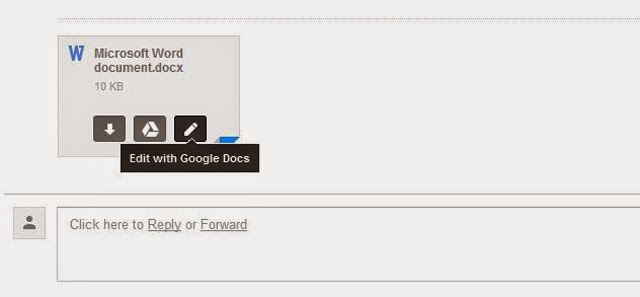Gmail has been undergoing plenty of changes lately. First, it introduced the integration with Google Drive, which allowed users to email files up to 10GB. then came customizable tabs and themes. Google has also upped its security by completely encrypting Gmail.
Now Google has announced that Gmail will allow users to edit Microsoft Office attachments without leaving the inbox.
You’ll now see an Edit button with a pencil icon on attachments, which will let you edit Office documents and save them on Google Drive in a relevant format. It also lets you maintain one copy on the Drive, which can be edited and shared continuously among your peers. As the revisions get saved on the Drive, you can access them anywhere or
download them for offline use. You’ll also be able to see the revision history made to each document.
Gmail lets you import documents in 15 Office formats – including PowerPoint presentations, macro-enabled files, and template files, with support for charts, images, and tables.
Google announced another feature that lets you edit documents even if you don’t have the Microsoft Suite installed on your desktop, without changing the file type. This you can do by installing the Chrome extension on the Chrome browser. This gives you the option to convert the file by clicking on the pencil icon, or edit the file as is by clicking on the attachment card and selecting open from the top of the file preview.
This feature is also available on the Chrome app for mobile devices. The Office attachments open in Office Compatibility Mode (OCM) and you can edit the file or save it to Google Docs before sharing it with others or continuing from where you left off from a different device.