After rumoured improvements and features, Google has released the first Android 14 Developer Preview. The release is in time with previous Android releases. Several changes are included in the developer preview, affecting both the backend and user interface. The Android operating system powers billions of devices worldwide, so it is not surprising that people are excited about Android 14. Here are all the details.
Table of Contents
Pixel phones get Android 14 DP1.
The sweet tradition continues with Android 14 codename.
Android releases have always been codenamed after sweet desserts. Android 14 is no different. The tech giant has named the new Android Upside Down Cake, which is certainly an interesting moniker. Even though codenames are no longer widespread, Google has kept its Android releases interesting by keeping interesting names.
The commitment to big screens and foldable devices
Google’s commitment to supporting tablets and foldable devices began with Android 12L and 13. The latest version of Android will continue the effort to ensure a consistent experience across all screen sizes and form factors. New elements will be added to Jetpack Compose to help developers design apps that adapt to different screen sizes, such as window size classes, activity embeddings, sliding pane layouts, and more.
A new set of guidelines for developers has also been released about how to treat larger screens. In addition to providing additional learning opportunities and multi-device experiences that will pave the way for a unified experience, attention has also been paid to how their apps will work across devices.
Scaling fonts non-linearly makes them bigger.
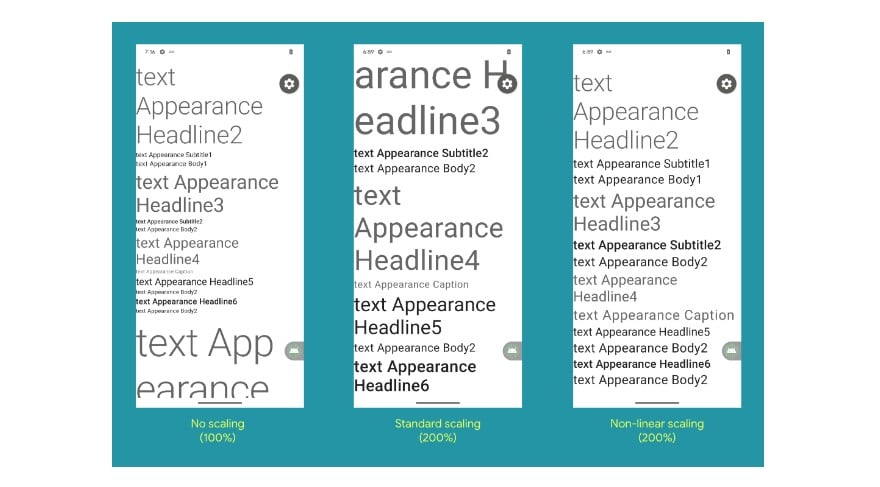
With Android 14, users can now scale up their font to 200%, which is a 70% increase over the previous 130% available for Pixel devices. A non-linear font scaling curve, which is automatically applied, has also been added to prevent the text from getting too large.
It will create a balance between the already large text and prevent it from getting any bigger when compared to the smaller text on your phone. The improved font scaling will be applied to various devices, including big and foldable screens. Google also displayed practices for developers to test this out by accessing Accessibility -> Display size and text settings.
Streamlining operations and improving power management
While Android’s battery life has been improving over the years, there is still work to be done. Android 14 takes this forward by optimizing how apps use the battery in the background. It will prevent unwanted apps from overusing the phone’s power when they run in the background. Foreground services will now be reserved only for the highest-priority user tasks.
Also, Google makes it easy for developers to program their apps to use less background power when downloading files. It will improve app optimization for both developers and users simultaneously. Additional power-side changes include restrictions on exact alarms, preventing apps from setting off unnecessary alarms without permission.
Android 14 brings app cloning.
In addition, Android 14 will come with an app cloning feature, letting users run two instances of the same app in two accounts. It is similar to the dual apps feature available in most third-party Android skins, but it’s still a nice feature.
Timeline: Android 14 Update release

It is already possible to install Android 14’s first developer preview on the official website. A concise timeline was also released for users to keep track of the OS. A developer preview was already released, and one will follow in March. As veteran users will see, the company is following the same timeline as it did with previous releases.
In April and May, we’ll see the new features in action. In June and July, users will see even more stable releases of Android 14. Once the user-facing changes are compiled, the stable release of Android 14 is expected to hit the market sometime later. Even though that’s a long timeframe, you can download the developer preview 1 from Google’s official Android 14 page.










