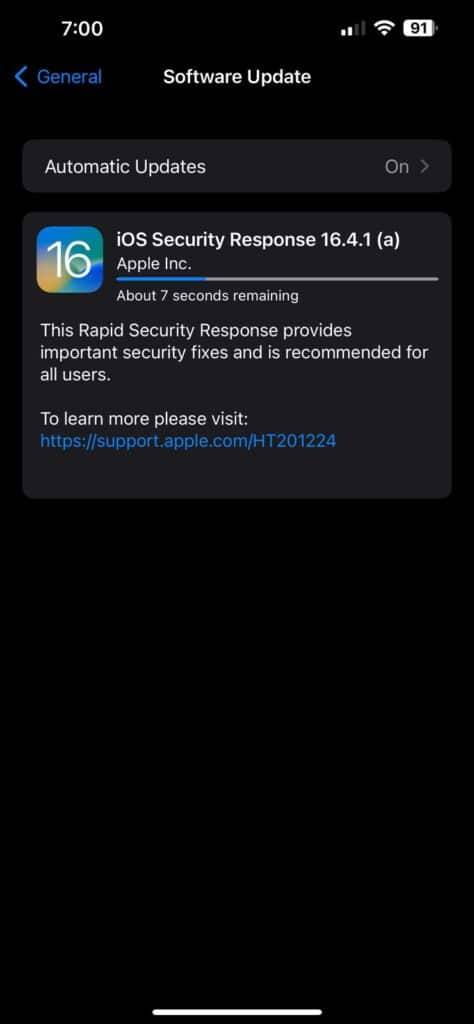Apple has released its first Rapid Security Response (RSR) update for iPhone, iPad, and Mac to provide critical security improvements without waiting for a major OS update. This article will discuss the details of the update, including what it is, how it works, and how it affects users.
Table of Contents
What is the RSR update?
The RSR update is a first-of-its-kind security update for iPhone, iPad, and Mac. Users of iOS 16.4.1, iPad OS 16.4.1, and macOS 13.3.1 can download the update. Its goal is to improve the security of Apple devices, mitigate vulnerabilities, and provide bug fixes between major updates.
How does the RSR update work?
The RSR update delivers significant security improvements that will streamline the experience of your Apple devices. At the same time, Apple is preparing major OS updates (iOS 17 is coming next month). Your device will automatically install the RSR updates. Sometimes, you might need to restart your device after installing the update.
The RSR update will also be indicated by a letter after the software version. In this case, it is an “a” since this is the first update.
User Experience
Several iPhone users took to social media to express their disappointment after the Rapid Security Response update was released a few hours ago when it failed to install on their devices. A prominent Senior Editor at Verge, Tom Warren, also shared a similar experience on Twitter.
The iPhone users were bombarded with an error message saying “Unable to Verify Security Response” after this bite-sized update (85MB). The issue was finally resolved after some time. All eligible iPhones could download and install the RSR update without any problems.
Benefits of the RSR update
The RSR update brings several benefits to users of Apple devices. First and foremost, it provides critical security improvements that help to mitigate vulnerabilities and protect user data. It is especially important today when cyber threats are becoming increasingly common and sophisticated.
Moreover, the RSR update helps streamline the user experience by providing bug fixes between major updates. It ensures that Apple devices run smoothly and efficiently without major issues or glitches.
Conclusion
Apple’s first Rapid Security Response update for iPhone, iPad, and Mac is a significant step forward in improving Apple devices’ security and user experience. By delivering critical security improvements and bug fixes between major updates, Apple ensures that its devices are always up-to-date and protected against cyber threats.
You can comment below if you have any questions or concerns about the RSR update or its installation process, please comment below. We’ll be pleased to support you.
FAQs
1. Is the RSR update available for all Apple devices?
No, the RSR update is only available for devices running iOS 16.4.1, iPad OS 16.4.1, and macOS 13.3.1.
2. Do I need to install the RSR update manually?
No, your device will automatically install the RSR updates. Sometimes, you might need to restart your device after installing the update.
3. What if I can’t install the RSR update on my device?
If you’re having trouble installing the RSR update, try restarting your device or contacting Apple Support for assistance.
4. How often will Apple release RSR updates?
Apple hasn’t specified how often it will release RSR updates. Still, they are expected to be released in between major OS updates.
5. Can the RSR update cause any issues with my device?
While it’s unlikely, there is always a possibility that an update can cause issues with your device. If you experience problems after installing the RSR update, try restarting your device or contacting Apple Support for assistance.
Source: Apple Support