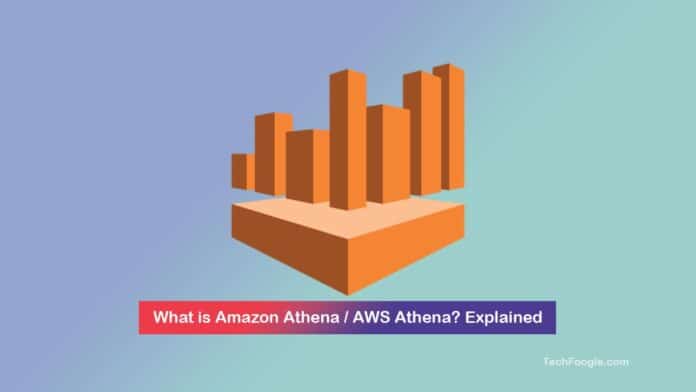If you are looking for a serverless database, you should check Amazon Athena. Its serverless architecture means you do not have to worry about infrastructure management – the platform handles everything automatically. Instead, you can focus on your data. Here are some of its key features:
Table of Contents
What is Amazon Athena?
Amazon Athena is an interactive, serverless query service that lets you analyze data in Amazon S3 using standard SQL. Athena is easy to use; point to your data in S3, define the schema, and start querying using standard SQL. Amazon Athena is serverless, so there is no infrastructure to manage, and you pay only for the queries you run.
Athena is based on Presto and an open-source distributed SQL query engine developed by Facebook. AA uses Presto to run queries on data stored in Amazon S3. AA integrates with the AWS Glue Data Catalog, which makes it easier to create and manage databases and tables.
How To Use Athena
Assuming you have an AWS account and are logged in, follow these steps to get started with Amazon Athena:
1. Navigate to the Amazon Athena console.
2. Choose a data source. For this example, we’ll use Amazon S3. Still, you can also use data stored in other places, such as Amazon DynamoDB or your Hadoop cluster.
3. Create a database. It is where your tables and views will be stored.
4. Create a table. You’ll need to specify the schema for your data and where it’s located in your data source (e.g., an S3 bucket).
5. Run queries! You can now write SQL queries against your data and get results back in seconds.
And that’s it! You can now start using Athena to analyze your data.
Here are some examples of standard SQL queries you can run in Athena:
– `SELECT * FROM <table>`: This will return all columns and rows from the specified table.
– `SELECT <column1>, <column2> FROM <table>`: This will return the specified columns from the specified table.
– `SELECT * FROM <table> WHERE <column> = ‘<value>’`: This will return all columns from the specified table where the value of the specified column is equal to the given value.
Amazon Athena Reads Data From Amazon S3
Amazon Athena is an interactive query service that makes it easy to analyze data stored in Amazon S3 in various formats, including CSV, JSON, ORC, Avro, and Parquet. It’s serverless and can be up and running in seconds from just reading the guidelines. In addition to the convenience of not needing any infrastructure like other tools, Athena is cost-effective. You only pay for your queries which are very affordable and priced per GB-second usage. What’s more? Athena uses Presto with ANSI SQL support. You can connect it to your data stored on Amazon S3 and easily switch between query languages anytime.
Differences between the Query Wizard and Athena
The most significant difference between the Query Wizard and Athena is that Athena is a lot faster. It is because Athena uses parallel processing to run queries on multiple nodes simultaneously. Query Wizard can only process queries on a single node at a time.
Another difference is that Athena supports a broader range of data sources. Query Wizard can only query data stored in Amazon S3. In contrast, Athena can query data in Amazon S3, Amazon DynamoDB, and Amazon Kinesis Streams.
Lastly, Athena has a richer feature set than Query Wizard. For example, Athena supports user-defined functions (UDFs), which allows you to extend the functionality of Athena with your custom code. Query Wizard does not support UDFs.
Querying data stored in Amazon S3
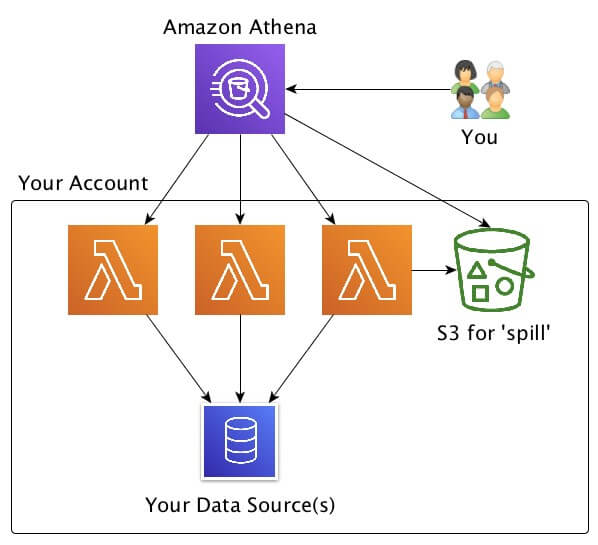
Amazon Athena is a serverless interactive query service for Amazon S3. Analyze data stored in Amazon S3 using Apache Presto and an open-source distributed SQL query engine. It can also process data in different formats. It is the best choice for quick queries or complex documents.
To optimize the performance of AWS Athena queries, users can use a partitioning table to reduce the data size. It helps reduce the amount of data that needs to be scanned by Athena. It also helps reduce the amount of data that needs to be stored.
AWS Athena is priced at $5 per TB of scanned data in terms of cost. This cost is associated with the amount of data scanned until the query cancellation point. However, it is possible to reduce the cost of each query by splitting, compressing, and converting the data to a different format.
Support for a wide variety of data formats
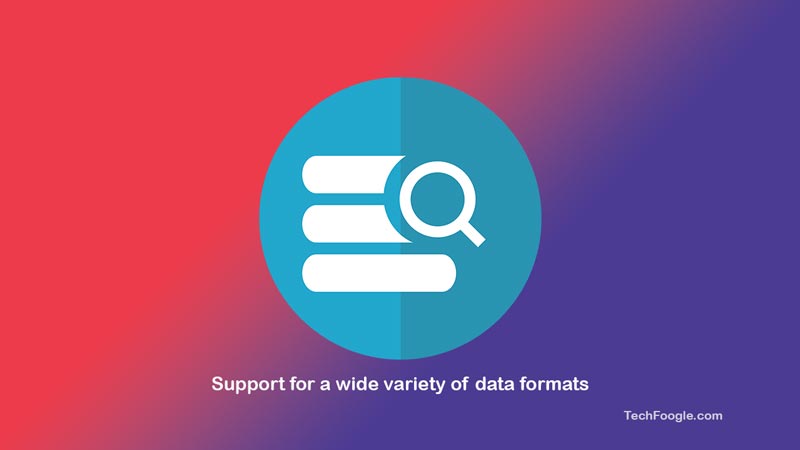
AWS Athena supports various file formats for storing and querying data.
These include CSV, Oracle, Parquet, and JSON. It also supports several standard data formats, including relational and object data.
It also supports multiple types of compression, including Snappy, Zlib, and LZO.
In addition, Amazon Athena supports ACID transactions to guarantee consistency of transactions.
Besides JSON, Amazon Athena supports several popular data formats, such as Parquet, ORC, and AVRO. It also supports federated queries. In addition to supporting various file formats, Amazon Athena supports many advanced data processing frameworks. It supports Spark, Hive, and Presto partitioning and can query data in these formats.
Despite these benefits, AWS Athena has a few limitations. Although it excels in ad-hoc queries, it falls short regarding large data sets. In addition, many restrictions are associated with Athena, such as being able to run only one query at a time and limited regions. Nonetheless, the price is very low, and AWS Athena can be an excellent tool for small and midsize companies.
AWS Athena Cost-effectiveness
AWS Athena is an open-source tool that allows you to query data stored in S3. The tool can query any number of services and can display cost and usage information by service type. The cost explorer, which can be found in the billing section of the AWS Management Console, is another tool you can use to monitor costs.
While Cost Explorer provides an easy-to-use dashboard of your AWS usage, it doesn’t provide as detailed a breakdown as Athena. Cost Explorer doesn’t require any infrastructure for displaying graphs, but Athena does. Using Athena can save money and prevent you from receiving lousy billing surprises.
AWS Athena is cost-effective because it charges you only for your resources. The tool allows you to use standard SQL statements on the data and supports S3 buckets. Although the service has several advantages, it has a few drawbacks.
AWS Athena Scalability
AWS Athena is a SQL-style data store that is integrated with Amazon S3. Since Athena only supports SQL-style data access, it’s not an ideal replacement for Elasticsearch, but it can help with specific types of searches. For example, if you’re trying to find particular kinds of data in S3, you can use Athena to write SQL queries and then save the results to an S3 bucket. In comparison, Redshift requires that you organize your data into data sets and works best with structured data. Still, Athena can analyze raw, unstructured data spread across S3 volumes.
In addition to scalability, Amazon Athena also offers flexibility. Its open architecture means you can work with multiple query engines and data formats without worrying about vendor lock-in. Using AWS Athena is an ideal choice for organizations that are looking to minimize their costs, yet still, need high-quality data analysis.
Amazon Athena is a serverless database service that runs on Amazon S3. It uses a highly available and durable storage system designed to scale automatically. It can process massive data sets and works well with semi-structured and unstructured data. In addition to SQL and JSON, Amazon Athena supports various file formats, including JavaScript Object Notation and Optimized Row Columnar.
The cost to process Terabytes of data with Athena is over $5 per query. While this might seem expensive, the service is very affordable. You can start analyzing data in a matter of minutes with Athena. Users can create schemas using the built-in query editor or a DDL statement in a few clicks. Then, you can execute SQL queries on the data and receive results in seconds.
Another benefit of Amazon Athena is its pay-per-usage pricing model. Organizations only pay for the data they scan. You can also run multiple queries simultaneously, so you don’t need to invest in expensive infrastructure. Furthermore, you don’t need to worry about managing scale or maintenance since the system will always have enough computing resources. The system automatically runs queries over petabytes of data in parallel.
Security
Amazon Athena can monitor and detect abnormal activity in your Amazon Web Services (AWS) account. You can use VPC endpoints to connect to Athena, and you can also use secure Amazon PrivateLink connections. Amazon Athena is also compatible with Amazon S3, but it can’t protect sensitive data or control who can access encrypted data stored on S3.
To ensure security, you need to configure Amazon Athena with solid encryption. The data catalogue, which stores Athena table definitions, must be encrypted. Using different encryption keys for your stored data and query results is a good idea. It will ensure that a compromised key doesn’t affect all your data.
When creating queries, you should use prepared statements to protect your data from SQL injection attacks. SQL injection attacks use accessible text inputs and can lead to data exfiltration. With parameterized query arguments, you can use Athena to prevent this problem.
Integration with AWS Athena
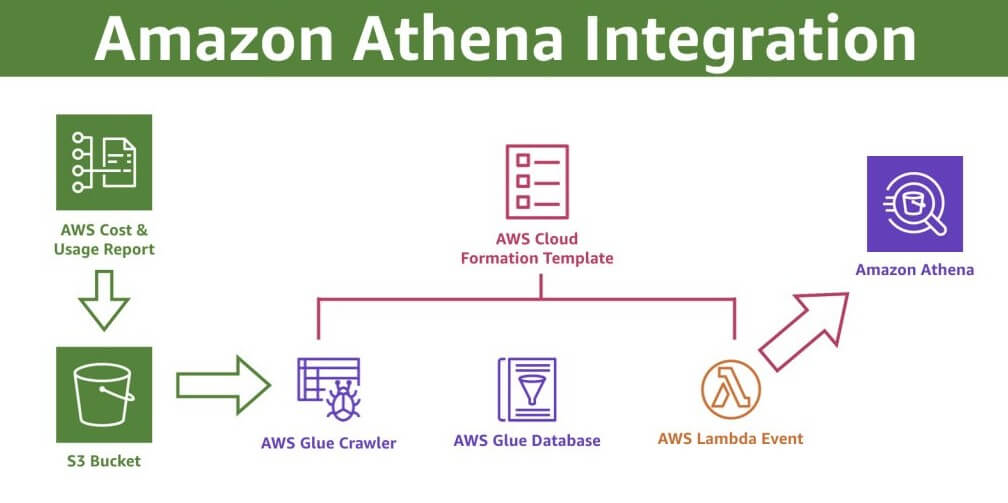
Amazon Athena is a SQL-based data warehouse service. It uses an open-source Presto query engine that is optimized for data analysis. Amazon Athena executes queries in parallel, reducing the time it takes to run queries. It is also an open-source platform that avoids vendor lock-in. Users are only charged for data they scan and retrieve, not the entire table. Moreover, organizations do not have to worry about indexing since Athena does it for you.
Query results are stored in an Amazon S3 bucket for 45 days. Users can also choose to store historical data in an Avro bucket. The query results are encrypted and can be stored in different locations. You can set the SSL parameter to 0 if you do not need encryption. The API can also be integrated with Datadog, which helps you monitor and analyze the performance of your application. To integrate AWS with Athena, visit the Amazon Athena integration page.
Amazon Athena is a web-based query service that makes data analysis easy. It can perform DCL, DML, and TCL operations on databases and provides an interactive interface. The data is stored in Amazon S3, and Amazon Athena only charges for queries. Users can also upload data files to Amazon S3 for easy access. In addition, external tables are stored in the Glue Catalog on AWS.
Conclusion
In conclusion, Amazon Athena is a potent and versatile tool that can query data in many different ways. It is easy to set up and use and has many potential applications. Its low-cost pricing model makes it an attractive option for those looking to query data on a budget.
Athena is an excellent choice for those who need to query data in S3 and is particularly well-suited for those familiar with SQL. However, it is essential to remember that Athena is not a replacement for a traditional data warehouse. It is best used for specific tasks, such as ad-hoc analysis or data exploration.