With its latest update, Apple is doubling its commitment to making technology accessible to everyone. The company has introduced new accessibility features for iOS and iPadOS, designed to empower users with disabilities and make their everyday interactions with Apple devices more seamless and inclusive. These accessibility enhancements leverage the devices’ onboard hardware and machine learning capabilities, demonstrating Apple’s dedication to providing a personalized and empowering user experience. In this article, we will explore the latest accessibility features introduced by Apple and how they contribute to a more accessible future.
Table of Contents
iOS and iPadOS Update: Details
In recent years, accessibility has become a key focus area for technology companies worldwide. Apple has been at the forefront of this movement, recognizing the importance of inclusivity and striving to create innovative solutions that cater to the diverse needs of its user base. With the latest update to iOS and iPadOS, Apple is taking another significant step in this direction, introducing new accessibility features that address the specific challenges faced by individuals with disabilities.
Apple’s commitment to accessibility
Apple has long been committed to accessibility, firmly believing that technology should be accessible to everyone, regardless of their abilities. The company has consistently worked to integrate accessibility features into its products, ensuring that individuals with disabilities can fully utilize the functionalities of Apple devices. With each update, Apple has introduced new features and improvements that enhance the accessibility experience for its users.
Overview of new accessibility features for iOS and iPadOS
The latest accessibility features introduced by Apple encompass a wide range of functionalities and cater to different types of disabilities. Let’s explore some of the notable enhancements that users can expect:

3.1 Assistive Access for Cognitive Disability
One of the prominent features is Assistive Access for Cognitive Disability. This feature is designed to assist users with conditions such as autism and Alzheimer’s, who often face challenges while navigating smartphones. Assistive Access simplifies the interface by decluttering apps and OS elements, allowing users to interact with enlarged text and high-contrast buttons. By focusing on the core functionalities, this feature ensures that individuals with cognitive disorders can access the functionality that matters most to them. Apple has collaborated with trusted supporters and gathered feedback from people with cognitive disabilities to develop this feature, ensuring its effectiveness and relevance.
3.2 Live Speech and Personal Voice for voice impairments
Apple has also introduced Live Speech and Personal Voice features to assist individuals with voice impairments. Live Speech enables users to type out their words, which are voiced aloud by their iPhone or iPad. This feature is invaluable during in-person and virtual conversations, empowering users to communicate effectively. On the other hand, Personal Voice takes accessibility a step further by allowing individuals in the early stages of voice impairments to record an audio imprint of their voice. When they type a response, it plays in their voice rather than a generic robotic voice. By leveraging on-device machine learning and predefined prompts, Apple ensures that the voice imprint is created securely and privately, providing a more personal and authentic communication experience.
3.3 Magnifier feature with Point and Speak for Detection Mode
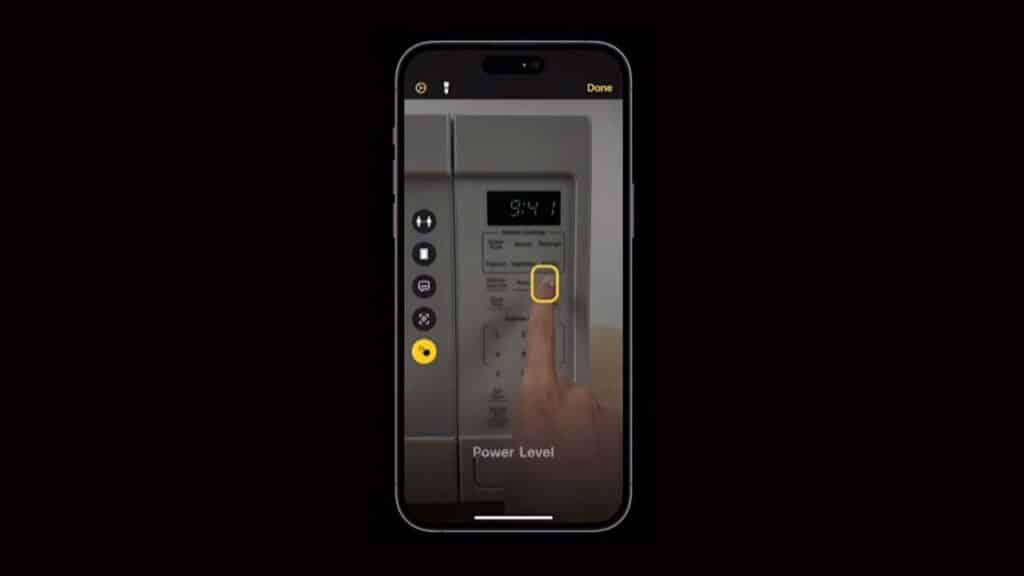
Apple has enhanced its Magnifier feature with a new accessibility function called Point and Speak for Detection Mode. This feature is particularly beneficial for individuals with low vision or declining eyesight. By utilizing the on-device LiDAR sensor, camera app, and machine learning capabilities, the Magnifier feature can provide audio prompts for text elements detected by the camera. For example, when typing on the keyboard, the voice prompts can repeat each keystroke, aiding those with visual impairments in navigating and interacting with their devices effectively. This hardware and software integration demonstrates Apple’s commitment to leveraging technology to benefit individuals with visual impairments.
3.4 Other Announcements for hearing impairments and Voice Control Guides
In addition to the above features, Apple has also introduced hearing devices specifically designed for iPhones, catering to individuals with hearing impairments. These devices leverage the power of Apple’s ecosystem to provide a seamless and accessible experience for users who rely on hearing aids or assistive listening devices.
Furthermore, Voice Control Guides have been introduced to offer users tips and tricks for utilizing Voice Control features effectively. These guides aim to empower individuals with motor disabilities to navigate their devices and perform various actions using voice commands, promoting independence and accessibility.
Availability and rollout of accessibility enhancements
Apple plans to roll out these accessibility enhancements to iPhone and iPad users gradually, with availability expected by the end of this year. Beyond software and hardware changes, the company is dedicated to accessibility. Apple actively collaborates with accessibility communities and gathers user feedback to ensure its features meet the needs of diverse individuals with disabilities.
Conclusion
With these new accessibility features for iOS and iPadOS, Apple continues demonstrating its dedication to inclusivity and accessibility. By leveraging the devices’ onboard hardware and machine learning capabilities, Apple empowers individuals with disabilities to fully utilize their iPhones and iPads, enabling them to navigate, communicate, and interact with their devices more effectively. These accessibility enhancements represent a significant step forward in making technology accessible to everyone, regardless of their abilities.
Source: Apple













