
Last week, WhatsApp launched the ‘double blue ticks’ feature that lets users know when their messages are read that didn’t go down well with many users. With this new feature, you could no longer ignore a message or simply excuse yourself by saying, “I read it late” or “just saw your message”. Moreover, it didn’t give you an option to disable the blue ticks feature either.
Looks like, the instant messaging site has quickly done some damage-control and added the feature to hide ‘Read Receipts’. Once enabled, people will not see the blue tick marks even if you have read the messages. This would definitely turn out to be a sigh of relief for many. One needs to simply go to the ‘Privacy Settings’ and enable/disable the feature. Read some of the reactions to the new blue ticks feature when it was released.
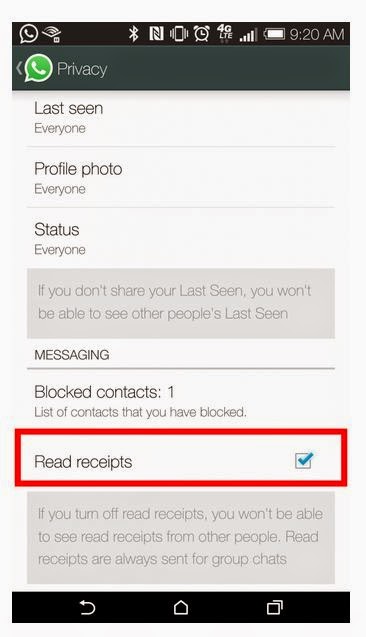
As of now, only Android users can download the beta version of the app here that brings the new update. Users will have to manually download the WhatsApp 2.11.44 version as it is only available on the official website and hasn’t been released on Google Play Store.
Android Police has been informed that the new version of WhatsApp will add heads-up notifications on Android 5.0 Lollipop. There is no word on when iOS and Windows Phone users will get the feature.











