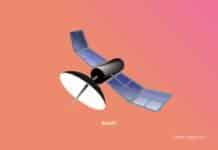Community administrators can now choose to either keep the forum open to everyone in the company or keep it private with access being granted by invitation only. The social network will also allow people outside the company’s domain, including clients, agencies and business partners to join in on the conversation, but the administrators will be able to control the level of interaction allowed.
Once the community is created, included users can share files from Google Drive as well as videos, events and photos. Community owners can also easily change settings, manage membership or invite other team members to join into the conversation. All private communities also have the option of remaining hidden from public search results.
Users wanting to set this up will need to find the green communities menu in the Google+ main navigation menu and click on “Create Community”. Users can then choose to restrict the page only to members within your organisation and also select who can see members and posts.
You have the option of either leaving the community open for anyone in the domain or private, allowing access only to approved members. Enter a name for the group, select whether a moderator must approve members or not and click on “Create community”. The company has also suggested that users participate by posting, leaving comments and +1-ing posts.