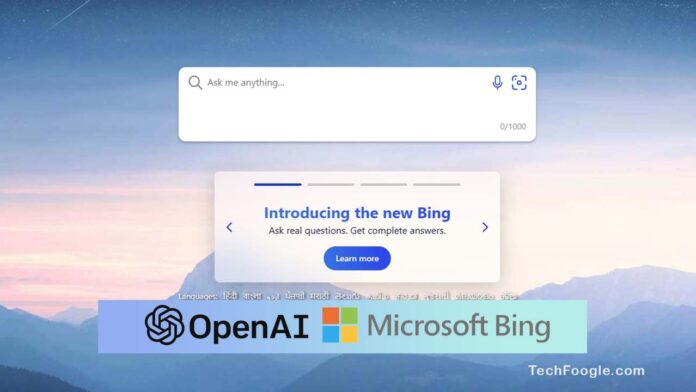It’s already a long waitlist for those who want to use Microsoft’s ChatGPT-Bing search engine and ChatGPT-Edge browser. But there’s one way to skip the line.
With the launch of the new ChatGPT-powered Bing, Microsoft may have changed how we browse and use the internet forever. The Redmond-based company also updated its Edge web browser.
For the time being, the launch is restricted to desktop users only and only selected users. All the rest of us will have to join a waiting list. However, Microsoft is offering some users the opportunity to jump the queue and try out the capabilities of a ChatGPT-enabled search engine first-hand.
To try ChatGPT, users must register at bing.com/new and join the waiting list before anything else.
Users can skip the line by setting Bing as the default search engine on their PC and scanning a QR code to download the Bing Search app on their phones.
Our familiar ChatGPT is based on GPT-3, so compared to Bing’s AI model, ChatGPT already seems dated.
Currently, ChatGPT-powered Bing only responds to a limited set of queries. Free-form queries will be available to users soon.
With Bing’s ChatGPT, users can also search for results and synthesize the results in a chat window to answer relatively complex questions. Suppose someone is preparing a dish using a recipe and needs to find alternatives for an ingredient. In that case, Bing will help them do so without having to scroll through multiple results.
Users can depend on Bing’s ChatGPT to offer up-to-date information when searching for items to buy, such as a holiday package, TV, or mobile phone. It will compare different products and consider users’ preferences, providing purchase links accordingly. GPT-3 based ChatGPT is limited to the data available until 2021.
In addition to writing emails and social media posts, Bing can also write job interview notes, and an itinerary for vacation users are planning. As for all the results from ChatGPT, Bing will also credit its sources so that users can read more if they wish. Translates what users want to write into different languages as well.
A sidebar in the new Edge browser lets users interact with Bing through a familiar ChatGPT-like chat interface. In contrast, another mode lets users interact with Bing through AI capabilities. Edge’s sidebar now includes a “chat” and “compose” function. A user can use “Chat” to summarize a web page or document and search for information about its content. At the same time, “Compose” lets them produce social media or email content based on a few prompts.