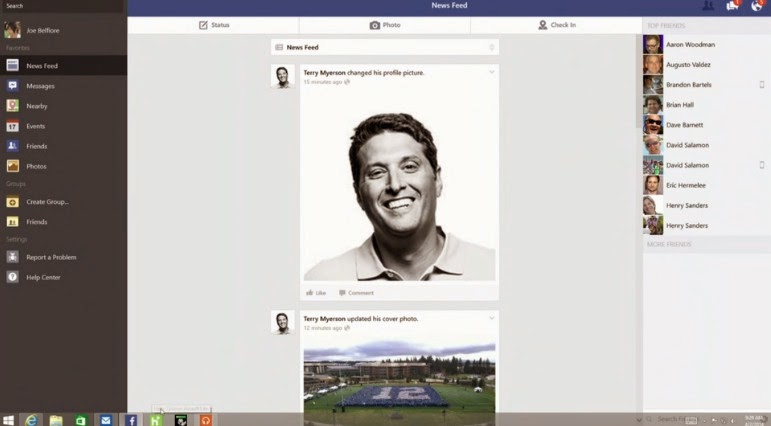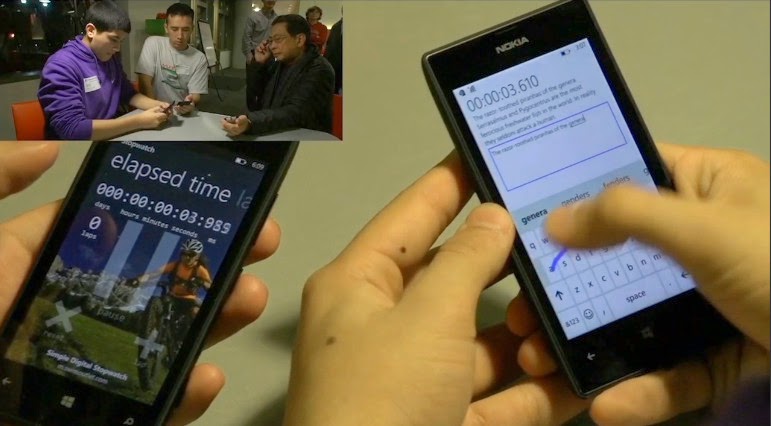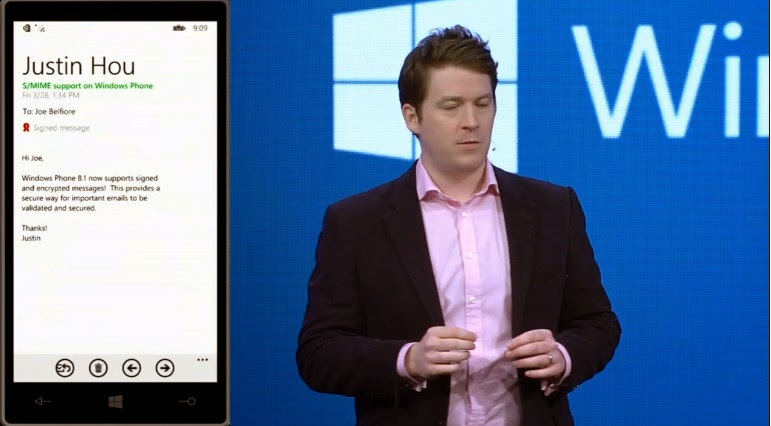10:05 pm – New Windows 8.1 features
Belfiore shows new features of Windows 8.1 now. He’s showing off IE11′s new tabs on the bottom, which sync up with data from Cortana.
askbar and title bar in full-screen apps
Next up, he shows new window options for Windows 8 apps. Now Windows 8 apps can be pinned to the taskbar, which is now accessible even when you are in a full screen Windows 8 app. There are new options for users coming from older Windows OSes and there are minimize and close buttons as well as a title bar for Modern UI apps.
Belfiore is talking a lot about how everything is becoming a lot more mouse and keyboard friendly. He’s using a PC with such a setup and not a touchscreen to prove the point.
Microsoft is making changes to the Store interface too to make apps easily discoverable and make downloaded apps more prominent.
9:50 pm – Revamped Store, Skype, Calendar
Microsoft has revamped the Windows Phone Store app. Now there’s a featured page, which can be changed by Microsoft depending on which apps they want to showcase. There are top categories in free and paid apps, making it easier for you to discover new apps.
Calendar has got new views and a swipe navigation for easily moving from one day to another. Microsoft is opening up a third-party API for calendar developers to hook up to the app.
Wi-Fi Sense is a new feature too and it will automatically connect to you hotspots. It can also store information related to public Wi-Fi sign-ins for seamlessly bouncing between hotspots. It will also help recognised users sign-in to secure networks without you having to share passwords with them.
And now Belfiore’s sister has called him and Cortana is there reminding him to talk about the new puppy. Nice touch, Microsoft. Belfiore also shows how a normal call can be made into a Skype call with just a touch of a button within the call window. It’s a really neat addition to the traditional call interface .
Finally, Belfiore is showing the revamped keyboard in WP8.1. It features swipe typing or what Microsoft calls shape typing. It’s just like Swype or SwiftKey or the stock Android keyboard. But it’s a neat addition to Windows Phone for sure, which was lacking this feature. Microsoft proved its speed by breaking a Guinness Book of World Records record for the fastest smartphone keyboard, set by the Galaxy S4.
9:40 pm – Enterprise features
Microsoft is now showing off some of the enterprise features in WP8.1. First up is VPN support. VPN is now supported natively and it can be pinned as a toggle in the Action Center for quick access. It allows you to surf the web behind an office firewall, just like you would in your office. It also locks up certain apps so that you can only access your official apps.
Next up is signed or encrypted emails. Users can decide which emails they want to encrypt and which they don’t want to.
9:30 pm – More Cortana details
Cortana is also capable of alerting you for people-related cases. Belfiore tells Cortana to remind him to talk to his sister about her new puppy, which Cortana will do when he is talking to her through any of the options on Windows Phone 8.1. That means through e-mail, phone calls or messages.
Belfiore shows off one of the third-party tie-ins with a Facebook search for Terry Myerson. And it opens the app straight to Myerson’s profile.
“It’s the first truly personal digital assistant,” says Belfiore
9:20 pm – Windows Phone 8.1 first look
Belfiore takes us through some of the features of WP8.1 First up is the Action Center, which is the one-stop for all your notifications. And the alerts you get can be entirely customised with granular control over ringtones, vibrations etc. Action Center also has a row of toggles.
We also get to see the new homescreen and lockscreen, which we will be looking at in detail when going over all the new features of WP 8.1.
Next up, Belfiore shows us Cortana, one of the most eagerly awaited features of the update. Cortana takes care all of your personal activity from emails to messages to phone calls and also can remind you with relevant information when given the right permissions. It’s very similar to Siri or Google Now. Cortana is powered by Bing, of course. And Microsoft has added data from other services to Bing to bring you information regarding places of interest, restaurants, live scores and flights details. It can read your email data if you allow it to do that and suggest you tips based on your schedule or travel itinerary.
Belfiore says that third-party developers can hook up to Cortana to make use of the voice-based assistant to perform activities within their app. It’s a really neat, but Cortana is still in Beta says Belfiore as Microsoft is adding new features every day. Belfiore is now showing off the knowledge search powers of Cortana, getting the female voice to answer GK questions. It’s just like Knowledge Graph on Google Now.
9:10 pm – Micromax is now a partner for Windows Phone devices
That’s right. Micromax is now a partner with Microsoft to make Windows Phone devices. Joe Belfiore shows up on stage with two new Windows Phone 8.1 devices and one of them is a Micromax phone running Live Tiles. It looks just like any Windows Phone device.
9:00 pm – Underway
Microsoft Operating Systems Group Vice President Terry Myerson takes the stage to kick off BUILD 2014. He reiterates that BUILD is about developers first and that Moscone was the venue for the first Microsoft developers conference more than two decades ago.
8:50 pm – Windows Phone time
After much talk about the Windows 8.1 update, it’s time for Microsoft to pull out all stops for the mobile market. There’s a lot to like about Windows Phone 8.1 from what we have heard so far.
8:40 pm – Excitement in the air
We are just minutes away from the beginning of Microsoft BUILD in San Francisco, where we are awaiting a host of announcements from the software giant. You can watch the webcast live here.
After storming the tablet market with Microsoft Office for iPad, Microsoft will take the stage today with their biggest update to Windows Phone 8. Windows Phone 8.1 finally brings Microsoft a lot closer to its biggest mobile OS rivals, Android and iOS. It will usher in a voice-based era for Windows Phone fans and Microsoft could also add some much-needed vigour to the UI with new animations and 3D effects. Besides Windows Phone 8.1, we are likely to hear about new features to Microsoft’s core services and hopefully some more news about what we can expect from the imminent takeover of Nokia.