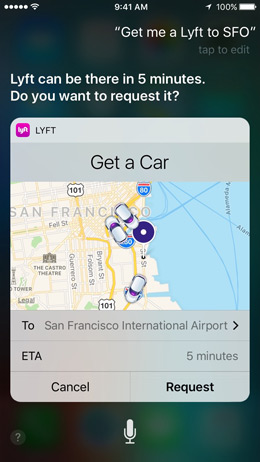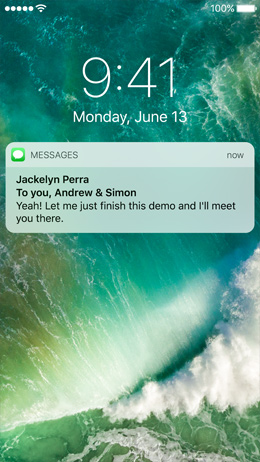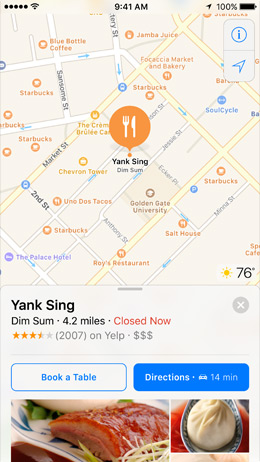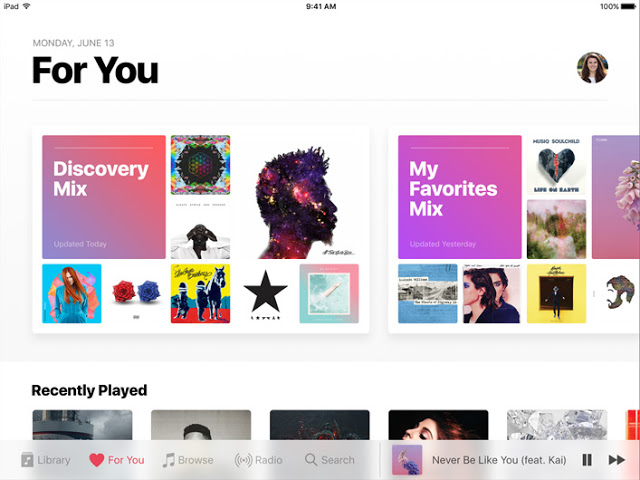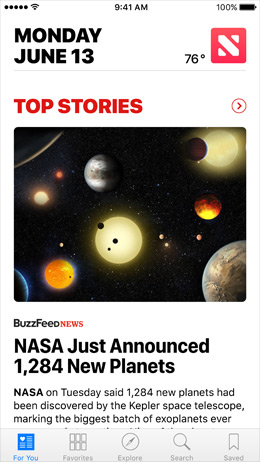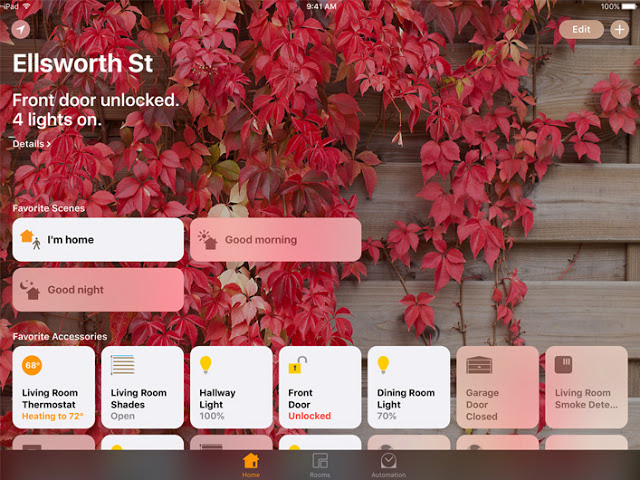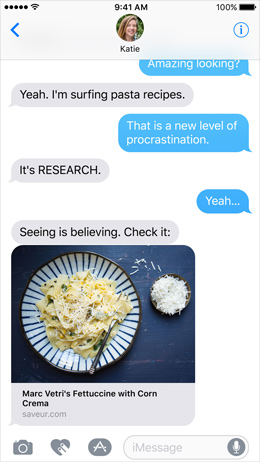Apple today introduced plenty at its WWDC 2016 event held in San Francisco. While there were plenty of new software features introduced for the four different platforms, the biggest and most elaborate change came to iOS with the introduction of a new milestone update called iOS 10. The Developer Preview for the same is already available for download while the Public Betas should begin rolling out a bit later. iOS 10 is expected to be made available for download to all users this fall.
Among the plenty of bug fixes and performance improvements brings 10 new features. Some of them are improvements to existing features while others take things to a whole new level, like the introduction of the iMessage platform with iMessage apps. So without any further delay lets just dive into the 10 important features highlighted at the keynote at WWDC.
1. User Experience
iOS 10 brings a new user experience and comes with plenty of new UI bits as well. Users can now raise to wake their smartphone with ‘Raise to Wake’. The update also brings a new style for notifications that seems to focus heavily on 3D Touch. Most of the features did imply that Apple is with 3D Touch for the long run and developers did seem pretty enthusiastic about the announcements as well.
Users can now interact with notifications and respond to them right from the lockscreen.
The new notifications system works with third-party apps as well, bringing live status updates and more. There is now a new Control Center that apart from looking a bit different gives a better layout for the music widget. Hard-pressing on an icon will now bring up a richer preview instead of the usual shortcuts that users are used to. The rich animated previews will pull up and deliver more details without the need to even open up he app, all thanks to 3D Touch.
New gestures also include a swipe to the right on the lockscreen to open the camera while a swipe to the left to gets users to widgets. Developers can even get video to show up in their widgets with iOS 10.
2. Siri
Apart from making an appearance on macOS, Siri now makes it presence felt even more on iOS 10. And with that users will now be able to do more compared to the past. More importantly Siri will now work with third-party apps thanks to introduction of the new SDK. Users will be able to tell Siri to send a message via a particular chat app (like WhatsApp or WeChat) and Siri should be able to accomplish the same without a glitch.
Siri can do other things as well. She can now search through photos, start or stop workouts, make payments, and even enable a VoIP call over CarPlay.
3. QuickType
Introduced in iOS 9 QuickType get a whole lot smarter thanks to Siri. QuickType now uses Siri and the power of deep learning and can come up with intelligent responses or suggestions like a location tag, or a quick reply based on the context of the conversation.
More importantly, Siri can even help QuickType fill in forms based on what users type in and the conversations they have been having. While all of this may sound creepy, it is convenient and none of the data is shared anywhere, because all of the learning and context comes locally from the smartphone.
4. Photos
The Photos apps gets smarter as well, and like Google Photos will now understand the photos you click and be able to recognize them as well. Again all of this is done keeping privacy in mind, and the system is so good, that its deep learning techniques lets Photos learn by scene, people and mood as well. All the data is stored locally on the device.
5. Maps
Maps finally get a design overhaul. The new Maps app design delivers better controls and features and lets it be more proactive. The navigation menu gets better designed controls and is again more proactive as well. More importantly, Apple opened Maps to developers, indirectly letting users do more without the need to leave the app. Users will soon be able to book restaurants thanks to Zomato (and other third-party services), locate their restaurant and even book a ride via a ride-sharing app all from the Maps app.
6. Music
Another big area of interest with iOS 10 was the Music app. As expected, Apple gave its Music app a complete overhaul. The design now focusses on the music, album art and is a lot more colourful than the past version. It is more intuitive as well and we get a couple of new tabs (Library, For You, Browse and more) for better interaction and discovery of your own a locally stored music and new music from the iTunes as well.
7. News
While Apple did not share whether its News app is coming to new countries, it did announce that it has overhauled the app’s design. The refreshed News app now gets new sections with Top Stories, Trending Sports and will even make new topics based on what users read. Apple also introduced subscriptions and a breaking notifications feature for developers and publishers to let them alert users of breaking news.
8. HomeKit
HomeKit as usual got a couple of improvements and Apple announced that many new builders were adopting HomeKit this year. iOS 10 brings a new HomeKit app called Home that lets you tweak your home and everything connected to it using your smartphone, tablet and even your watch.
The app is also another excuse for Apple to bring in Siri integration with voice commands that will let Siri get a HomeKit-powered home into evening mode or simply turn most of things off when you say ‘Good Night’. HomeKit can now also use Apple TV as a station for remote access and automation.
9. Phone app
The Phone app finally gets some much needed updates. Firstly, users will now get Voicemail transcription when it comes to incoming calls. There is also a new extension API that lets third-party apps like TrueCaller and more actually access and tell you who is calling or block spam. And finally, there is also a new VoIP API that will finally let users see an incoming VoIP call on their lockscreen instead of the current notifications route. The same API will also go deeper into contacts letting users do more in the contacts app as well.
10. Messages
Indeed the biggest updates to iOS 10 came to the Messages app and service. Apple announced that Messages is now a platform, which also means that users will now have a ton of apps to play around with. This is similar to what Facebook did to its Messenger app by turning it into a platform and opening it to developers to let user do more.
Coming to improvements to Messages, users will now see rich link previews that includes artwork coming from the website. Video now play right inside the chat area and the camera app will now open the viewfinder right insider the photos selection area. Apple went big with emojis as well. You now get bigger emoji and emoji predictions, bubble effects that let you express yourself better and support for handwriting recognition as well.
Users can even add full screen effects and even send across iTunes links thanks to the new iMessages apps.
Extras
Lastly, there are other features as well that the company did not have the time to run through. This would include notes with a collaboration feature, conversation view in emails, the ability to finally edit Live photos, split view on Safari on iPad and much more.