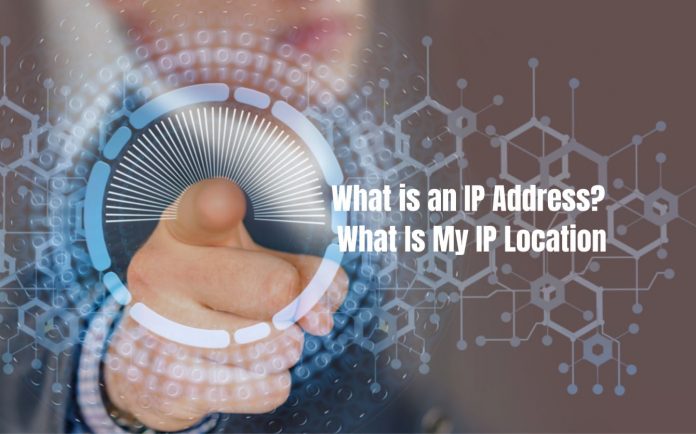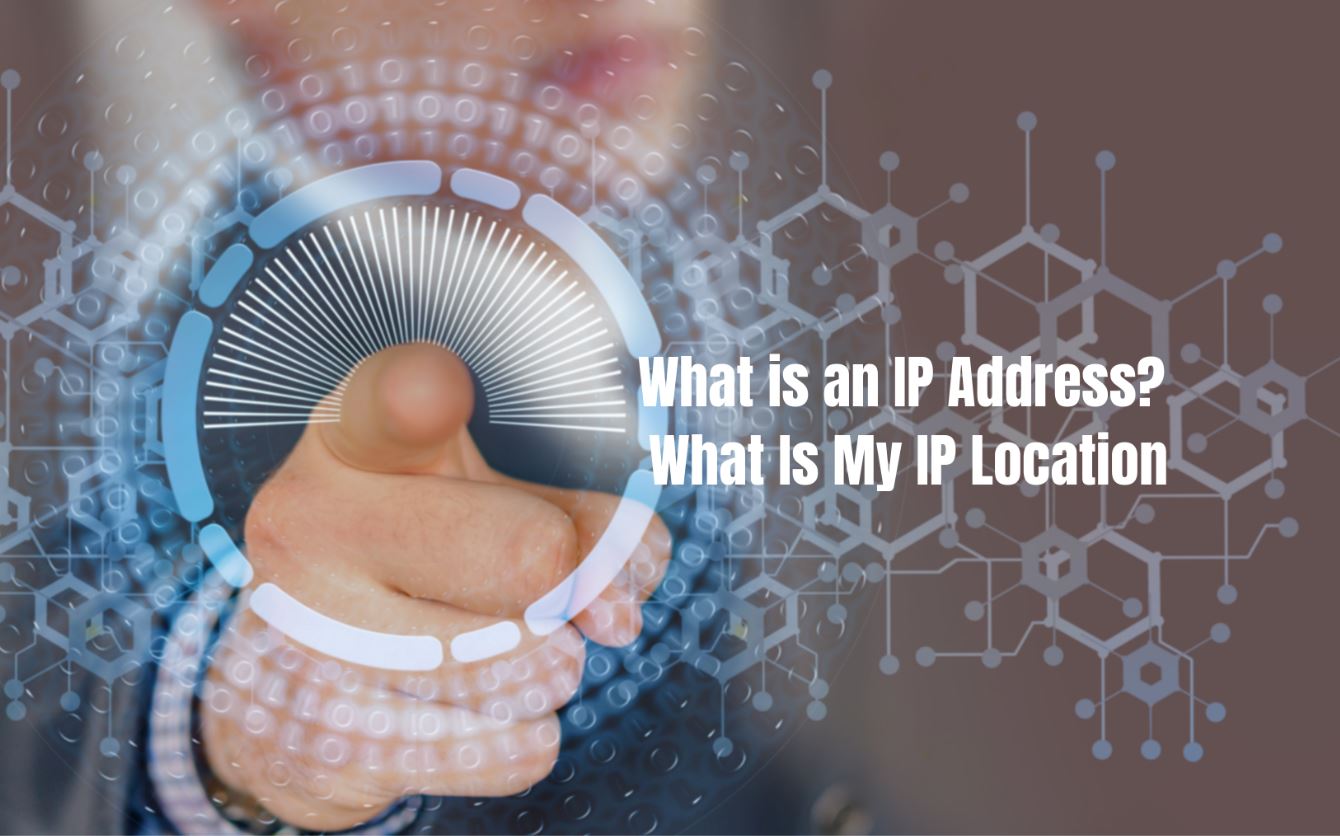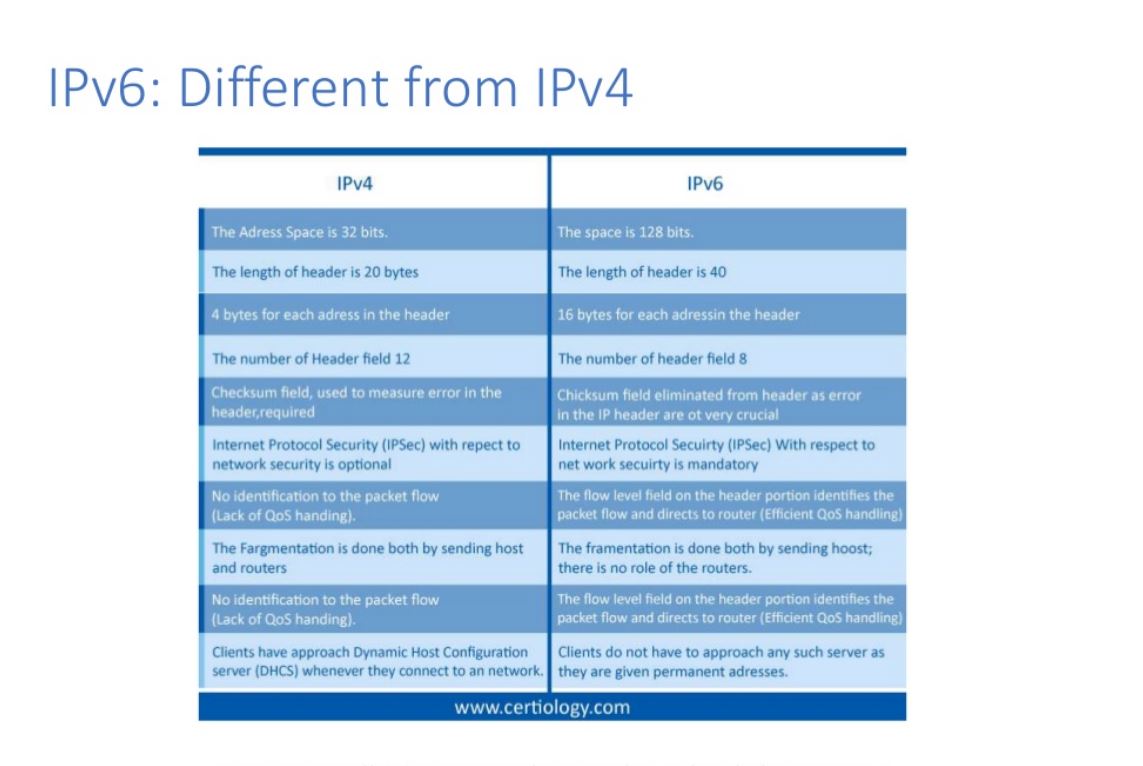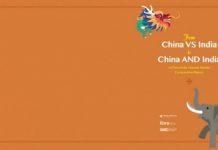What is an IP Address? What Is My IP Location, IP Address In-Depth View lets start:
Do you know what IP Address is and how to know someone’s IP Address? It’s easy answer is Internet Protocol Address. It is also known by people as IP number, Internet Address.
You may want to say anything to this, but in the end, it is a link that lets your device connect to the internet, communicate with other devices. As the name suggests, this is an Address. In such a situation, if you do not know if there is an IP Address, then there is no need to panic. Because there are millions of people like you who use computers, but they do not know what they can do with an IP Address. Well, there is no harm in it, because its biggest contribution is to connect your system to the Internet. IP Address is also called a passport of the Internet, although a common user is not necessarily aware of it. But to be a smart user, you should keep some knowledge about this technology.
So today I thought why you should give people full information about What Is My IP Address is and how it works so that you know how this technology is used to connect the device to the Internet. , Then without delay, let’s start and know what is the IP Address.
Table of Contents
What is an IP Address? (IP Location)
The full form of the IP Address is Internet Protocol Address. This is an identifying number of a piece of network hardware. Having an IP Address, it allows a device to communicate with other devices in an IP-based network such as the Internet.
IP Address, we can simply say “IP”. This is a unique Address so that a device can be easily identified on the Internet or in a local network. This allows a system to be recognized by another system that is connected via internet protocol. By the way, two primary types of IP Address formats are currently logged in – IPv4 and IPv6.
Why is the IP Address used?
An IP Address provides an identity to any networked device. For example, to identify a home or business office, they should have a specific physical location with an identifiable address, in the same way, different devices are differentiated in one network through another one of the IP Addresses.
for example. If I have to send a package to my friend who lives in another country. Then it is necessary for me to know about its exact destination location. Only the name of the receiver is not enough, it should also have a specific Address, which is written or attached to that package so that the package can reach it easily. You can use the Phone Book to view the Address. Even if data is sent to the Internet with the help of the process. At the same time, your computer uses DNS servers in exchange for a phone book, to look up the hostname so that its IP Address can be found.
For example, when a user enters a website such as www.techfoogle.com in a browser, a request is sent to the DNS servers to load that page from which the DND Server will be the hostname (techfoogle.com) to find its corresponding IP Address (158.111.75.021). With no IP Address attached, the user’s computer cannot even imagine what he is behind and what he wants to find.
Types of IP Address
If you have ever heard of IP Addresses, you will know that there are many types of IP Addresses too. Where all the IP Addresses are formed, the numbers and letters are not the same as the work of all the Addresses.
So let’s know about the types of IP Addresses.
- Private IP Addresses
- Public IP Addresses
- Static IP Addresses
- Dynamic IP Addresses
The thing does not end in so many, but there are also two types of IP Address, IPv4 Address and an IPv6 Address.
Private IP Address
They are used in the “inside” of a network, such as the one you probably run in your house. This type of IP Addresses is used to communicate with your devices router and other devices in a private network. Private IP Addresses are manually set or can be assigned automatically by your router, what is my ip with location, my ip location.
Public IP Address
These types of IP Addresses are used in the “outside” of the network, which is assigned by the ISP. This is the same main Address that is used in your home or business network to communicate with networked devices around the world (which is the internet). It provides a way to access your devices to ISP, so you can communicate directly with websites and other devices from around the world, from your personal computer.
Both private IP Addresses and public IP Addresses can either be dynamic or static, meaning that they can be changed or not.
Dynamic IP Address
An IP Address that is assigned to is called a dynamic IP Address by a DHCP server.
Static IP Address
Even if DHCP is not enabled in a device or does not support it then IP Address is manually assigned, in which case IP Address is called a static IP Address.
What Is My IP Address?
Different devices and operating systems require unique steps to find the IP Address. There are different steps for getting this (Public IP Address and Private IP Address), which we will learn next.
Public IP Address Location
It’s easy to find your Router’s IP Address, for which you can use any sites like WhatsMyIP.org, or WhatIsMyIPAddress.com. These sites can work with all network-connected devices that support a web browser, such as a Smartphone, iPod, laptop, desktop, tablet, etc.
Private IP Address
Well knowing a particular device’s private IP Address is not so easy.
Windows: In Windows, you can find the address of your device’s IP Address through Command Prompt, for which you only have to use the ipconfig command.
Linux: Linux users have to launch a terminal window in their system and enter command hostname – I (which is the capital “i” used) ifconfig, or ip addr show.
macOS: In macOS, you can use command ifconfig to get your local IP Address.
In the iPhone, iPad, and iPod touch devices you can see the private IP Address via the Settings app in the Wi-Fi Menu. To see it, you have to tap the small “i” button next to the network you are connected to.
Android Devices: To view your local IP Address on Android Devices
You must follow the instructions in Settings> Wi-Fi, or Settings> Wireless Controls> Wi-Fi settings. You have to tap on the network that you are on so that you see all the information in the network, which also has a private IP Address.
IP Versions (IPv4 vs IPv6)
So let’s know about IPv4 vs. IPv6.
-
IPv4
-
IPv6
In this there is an old version of IPv4, IPv6 is its upgraded IP version. The biggest reason why IPv6 was replaced by IPv4 is that IPv6 provides the number of IP Addresses more than that of IPv4. Where now the number of devices is so high and they are connected continuously with the internet, then it is very important for them to have a unique Address available.
If we talk about IPv4 Addresses then only we can provide 4 billion unique IP Addresses (232). Supposedly this is too many Addresses, but for today’s modern world, this is not enough, as every user has more than one different device today, which is used by the internet.
If we think practically then more than 7 billion people are world-wide. IPv4 is not able to provide them with enough IP Addresses even if every person uses one device.
On the other hand, IPv6 supports up to 340 trillion, trillion, trillion Addresses (2128). Which is 340 and 12 zeroes! with it! That means if every person of the Earth can also connect millions of devices to the Internet. Even then there will be no shortage of IP Addresses.
In addition to supplying more IP Addresses, IPv6 offers even more benefits such as There will be no IP Address collisions yet, which are from private Addresses, auto-configuration. Also, it does not even need to have,
Network Address Translation (NAT)
- There will be no IP Address collisions yet, which are from private Addresses, auto-configuration. Also, it does not even need to have Network Address Translation (NAT)
- This provides efficient routing
- Also provides easy administration
- It also provides built-in privacy.
Where IPv4 displays Addresses in a 32-bit numerical number which are written in a decimal format, such as 203.278.148.81 or 192.138.0.1. There are some trillions in IPv6 Addresses, so they are displayed in hexadecimal formats, such as 3fge: 1800: 4545: 3: 100: l8ff: ee21: 97cf.
Conclusion
I hope you like this article of What is IP Address? (What Is My IP Location). I always try to get the full information about how readers should know the IP Address so that they do not need to find any other sites on the internet. This will also save their time and will get all the information in one place. If you have any doubts about this article in your mind or you want some improvement in it then you can write down comments for it. If you find this post helpful, please share this post.