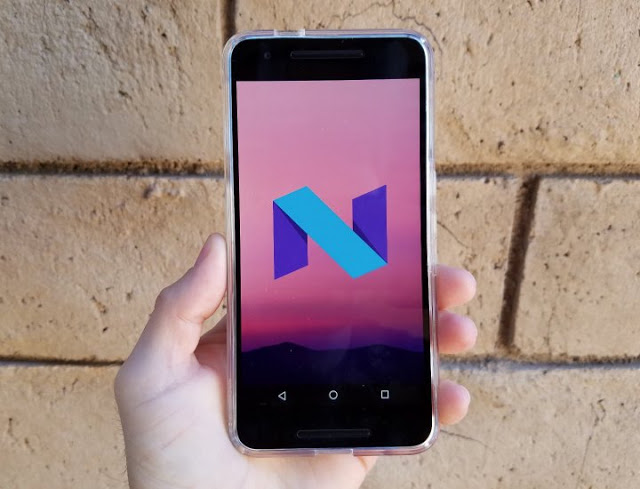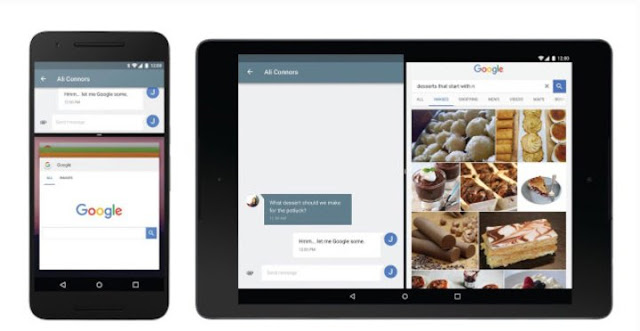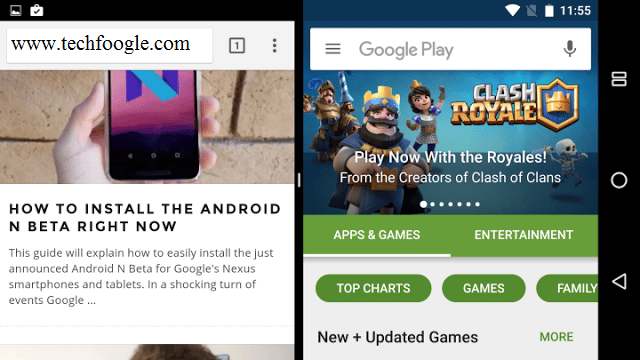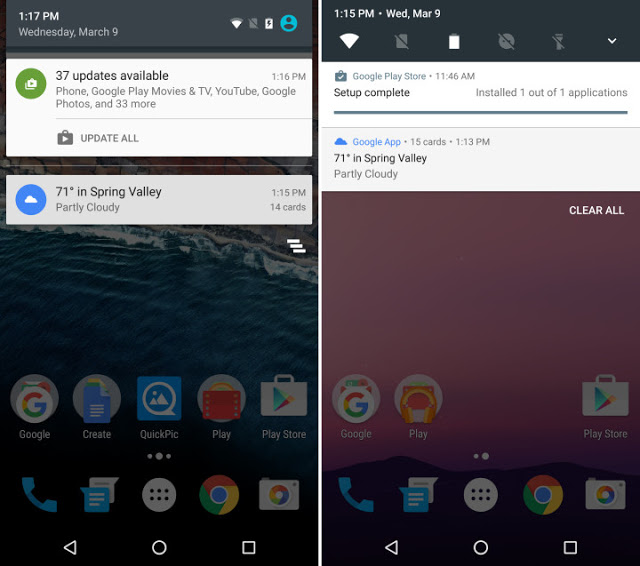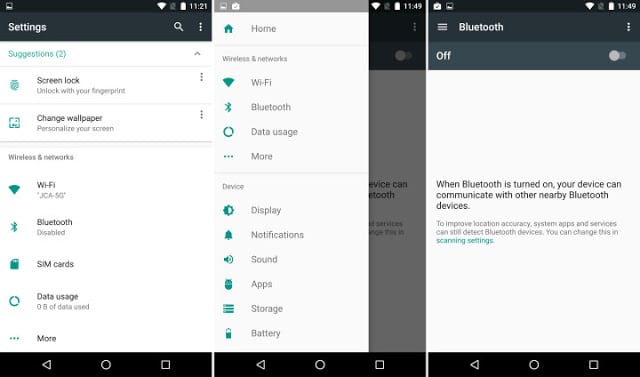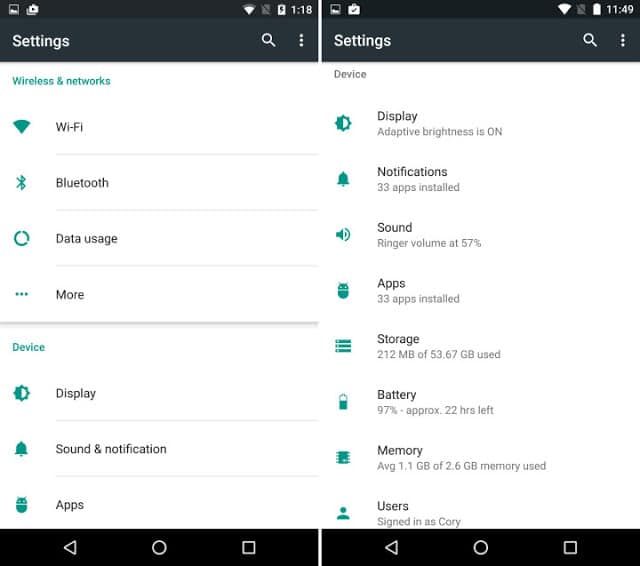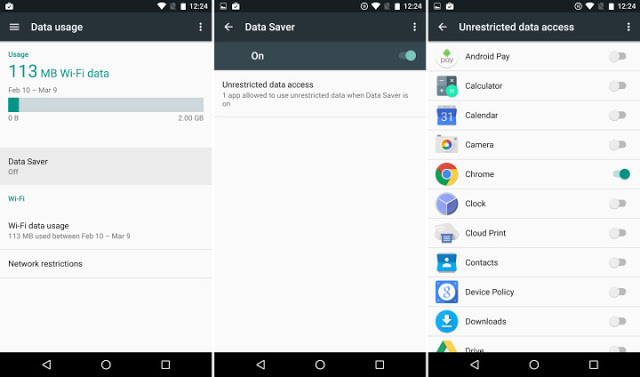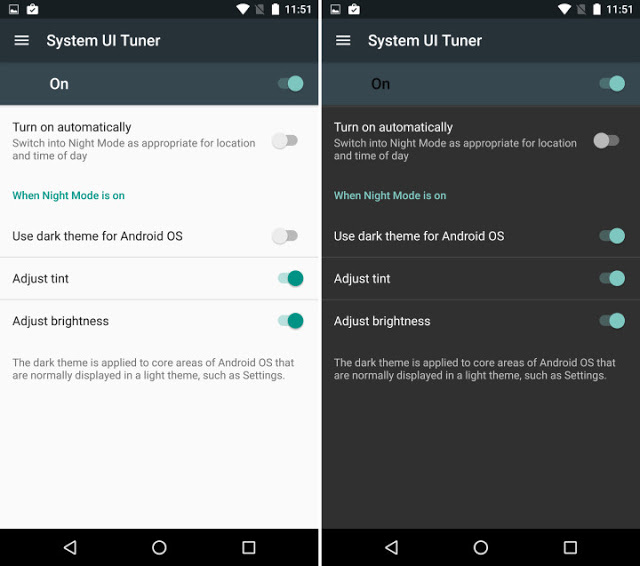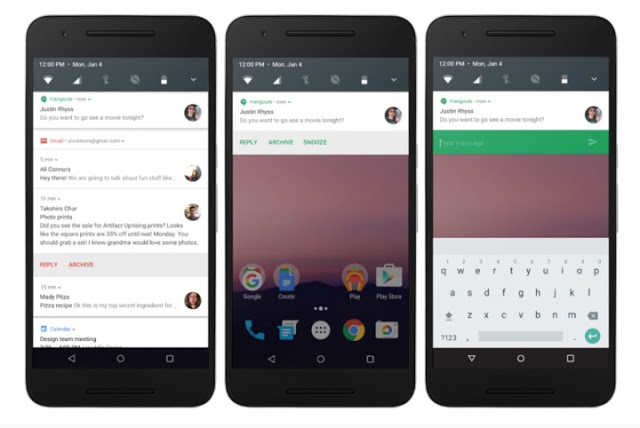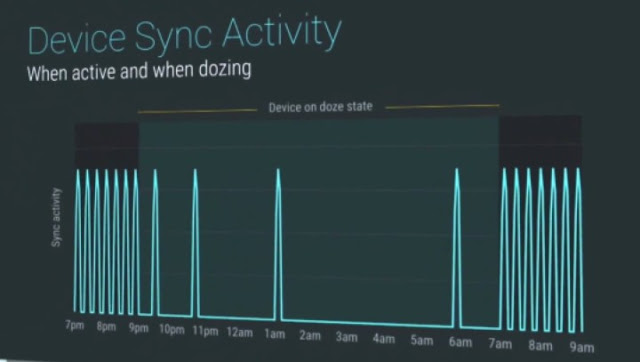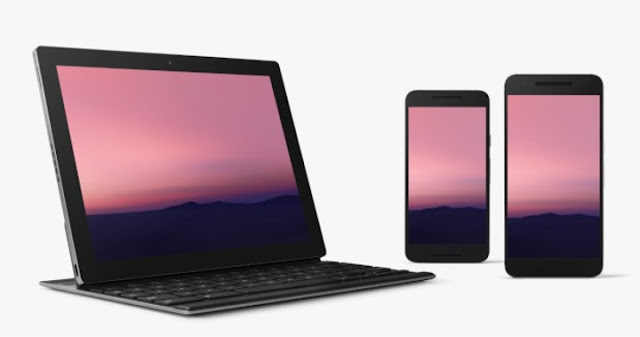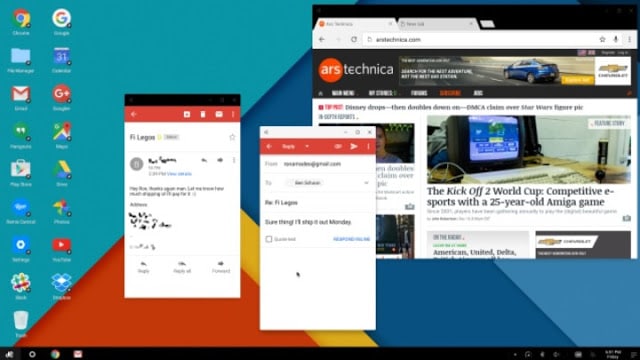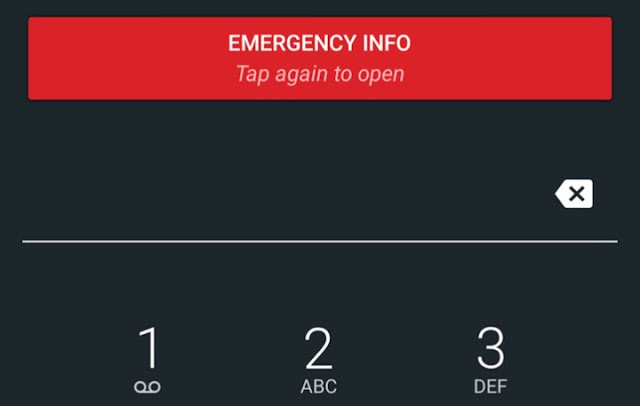For those that want to see what’s new in Google’s recently announced and upcoming Android N software, you can see the changes in our Android N vs Android 6.0.1 Marshmallow walkthrough below. This is a comparison of Android 6.0.1 Marshmallow vs the new Android N Developer preview on a Nexus 6, and a Nexus 6P.
Here we will detail and share some of the new features and changes Google has made in Android N that are different from the latest Android 6.0.1 Marshmallow release. So far the list is over 40, but not all are visual. Most of the changes are behind the scenes and more will be added when it’s released this summer. However, there is still plenty to see in this very early Android N preview.
Google’s Android 6.0 Marshmallow update was released in October 2015 after a long beta period, and is still slowly rolling out to all smartphones and tablets. It added multiple impressive features and built on the design of Android 5.0 Lollipop. Like native fingerprint support, Doze battery saving options, Android Pay and more. However, Google has already moved onto Android N with tons of new features to make Android better than ever.
Many expected Android N to be unveiled at Google I/O in May, but on March 9th it was released instead. Much earlier in an effort by Google to get it in the hands of users and developers as fast as possible. As a result the company will get more feedback, make additional changes, and release Android 6.1 or Android 7.0 “N” as soon as possible.
Last week Google confirmed Android N will be released “later this summer” but that’s all we know right now. Users can try it early at the link above, and a beta program is also available via the typical over-the-air updates. Meaning anyone with a spare device can try it before the official Android N summer release.
For now, Android N is still in the very early stages, and no where near a final software version. It runs pretty great on our Nexus 6P, but has some bugs that will need to be addressed in a developer preview beta 2 update, and more as the release nears. We’d suggest only updating to Android N on a test device, and not something you use daily. Not yet at least.
Android N (we’re betting it will be called Nutella) will be a free software update for all smartphones and tablets that can support it, or will get support from manufacturers like Samsung, Motorola, LG and more. Many are still working hard on delivering Android 6.0 Marshmallow, and now it’s time to start looking ahead to Android N this summer, and in the fall for those who don’t have a Nexus smartphone and tablet.
We guessed the name above, but internally Google is calling it New York Cheesecake. The search giant always has odd names for its software releases. Android 4.4 KitKat was known as Key Lime Pie, Marshmallow was called Macadamia Nut Cookie, and so on. It won’t be called New York Cheesecake when it’s released this summer.
Table of Contents
What’s New in Android N
Currently the Android N Beta is available for the Nexus 5X, Nexus 6, Nexus 6P, Nexus 9, Nexus Player and the Pixel C tablet. Three missing from that list are: the Nexus 5, Nexus 7 (2013) and the Nexus 10.
Google recently took the wraps off of Android N and confirmed some major changes are coming soon. Some of the most noteworthy new features are split-screen multitasking and multi-window mode as shown above. This works rather well already, and with all apps rather than only native Google apps. We did have a few crashes, but it’s a work in progress.
Other changes (for now) include improved battery life yet again with a more efficient “Doze” on-the-go mode, a completely revamped notifications and settings menu that’s smarter, more detailed and enhanced. Direct reply from notification bar for all apps, bunched notifications for a cleaner look, number blocking and call screening, improved Quick Setting tiles (and customization) and more.
We’re also seeing a night mode with red color tints, and a dark-mode for settings which we saw last year but didn’t make the cut to Android 6.0 Marshmallow. There is a lot to look through, and more will be coming later as summer approaches.
Not all of the changes can be found yet in the preview, and not everything we see here will make the cut and be in the final release. Things are subject to change. That said, there is still plenty to see, so lets get started.
Multi-window Support |
With Android N Google has finally delivered multi-window support. Essentially allowing two apps to run on the screen simultaneously. This works on both tablets and smartphones, and appears to work across all apps. We saw this in Android M previews, but it never made it to the final version. However, in Android N this is a highlight feature that’s getting a lot of attention.
Multi-window support works by tapping the square recent apps menu, then sliding any app to the top. Instantly users can run two apps at once, resize each screen as they see fit, and better multi-task on Android. This will be a very welcomed edition for Android tablet users, app developers and more. Google also states this will allow “Picture-in-Picture” mode for Android TV, which is awesome.
Being able to watch TV while browse Netflix at the same time.
Notification Bar Toggles
Similar to what we’ve seen from Samsung and other manufacturers for a long, long time, Google’s now added little quick setting toggles to the top of the notification pulldown bar. Instantly turn on WiFi, Bluetooth, Hotspots, volume controls and more, and a long-press jumps right into that setting.
Above you can see the notification bar on Android 6.0 (on the left) vs Android N on the right. These can be customized, and a second swipe down expands the full “Quick Settings” menu with more options. These aren’t anything major, but it’s a nice little change manufacturers have been adding for a long time that will now be in stock Android.
Android N Settings Menu
In Android N the settings menu will look a little different, and it’s much smarter. There are suggestions at the top (which can be minimized) reminding us to setup security like a fingerprint scanner or change the wallpaper, and most settings in the menu has more details, but more on that in a minute. Tapping the three lines (menu) button at the top while in any settings menu, or swiping from the left at any time, brings out a hamburger menu of ALL settings. This is new to Android N.
Essentially this allows users to jump from one settings menu to another with a quick swipe, rather than going back and then having to search for it all over again. It’s the little things. This will make navigating and jumping through settings easier and faster.
Smarter Settings Menu
Expanding on the improved settings menu, it’s also a lot smarter. As we can see in this comparison above with Android 6.0 on the left and Android N on the right, there is a lot more information.
Rather than just the basic settings menu we now instantly see which WiFi network we’re connected to, how much data has been used, where the volume is set to, how many apps are installed and more.
Instead of going into each setting to see and change it, it’s now clearly laid out for users ahead of time. Meaning no wasting time jumping into settings. This is very detailed, informational, and much smarter than Android 6.0 Marshmallow.
Android N Data Saver
After digging around in Android N on the Nexus 6P we found a new feature Google’s highlighting called “Data Saver”. While many users have unlimited data plans, or more than enough data or access to WiFi all the time, that isn’t how the rest of the world works.
In Android N there is a new Data Saver settings option that will be very helpful. It doesn’t appear to crunch data to save usage like Google Chrome, but rather limit background data usage on cellular networks if setup, and Google thinks we want it towards the end of the month, and has auto-on options as well. Say around the 34-35th of each month if user are getting close to running out of data.
Data Saver can be enabled on a per-app basis, which is nice, Data Saver goes even further by telling apps to use less data while in the background or foreground. This isn’t new, but it’s giving app developers more access to refine their apps to use less data, not just Android N itself doing all of the work. Meaning less data being used, improved battery life, and more without completely crippling an application from working properly.
As we learn more about Data Saver, we’ll update with additional details.
Night Mode
Similar to a feature we’ve seen from 3rd party apps, or hacks for the iPhone, Google is adding what’s being called “Night Mode” to Android N. For now this is hidden in the System UI Tuner (long press the gear-shaped settings button til it spins) to unlock.
In Android N “Night Mode” lets users turn the settings menu dark, rather than bright white, which we saw last year but it was removed before Android M was released. This is a feature users have been asking to get for years, and could finally be coming in Android N.
To take things even further, Night Mode has an option to automatically turn on at certain times during the day, instantly lower screen brightness (which is nice) and it goes one step further (like recent iOS betas) and has an option to adjust the tint.
Not visible in the screenshot, my screen with Night Mode enabled and “adjust tint” turned on, has a red tint to it. It removed the bright blues that cause eye strain, and are extremely bright and irritating at night. Basically like a red filter over the screen similar to popular apps like Twilight, but at a system level.
Research claims this is better on the eyes, helps users fall sleep faster at night, and other things. Some of this was in the Android M beta, but removed, and we’re hoping this all makes the final cut of Android N this summer.
Improved & Bundled Notifications
Users will notice a completely new look on the Android N notification bar. From the little quick setting toggles at the top, to the way all similar notifications are bundled together, more detailed, and take up the entire screen rather than centered as you swipe down.
Here is multiple notifications on Android N. While it doesn’t look as clean as Android 6.0 Marshmallow, it’s more useful. Users can reply to any notification right inside the notification bar, emails are bundled together, and hero images are clearly visible so users know what is being shown, or who it’s from.
The new notification bar takes up the entire screen, is easier to read, and a cleaner experience for all users. I’m not sure I like it yet, but we’ll see once the final release arrives.
Doze on the Go (Better Battery Life)
When Google announced Android 6.0 Marshmallow a highlight feature was called “Doze” which puts apps into a low-power sleep state when a phone or tablet isn’t being used. Sitting idle on a desk, at night, and other situations.
With Android N Doze will be further refined, more aggressive, and make battery life even better. Up to 30% improvements. It’s a part of what Google is calling Project Svelte. Now in Android N when on battery power and the screen has been off for a certain amount if time, Doze will kick in, even if a phone is in a pocket. Rather than only if sitting somewhere idle and not moving.
Apps will slowly lose access to features, location, notifications and such and go into a deeper sleep the longer the screen is off, but messages, emails and important things can still come through. It’s a smart battery saving feature, that’s about to get even better. It’s a bit confusing, so just know that with Android N and Doze our phones and tablets will last even longer.
Android TV Recording
Along with a new Picture-in-Picture mode for Android TV thanks to the multi-window mode, televisions and devices like the Nexus Player will also be better with Android N.
In Android N, the ability to record and playback content from Android TV input services via new recording APIs for developers has been added. Google details, “Building on top of existing time-shifting APIs, TV input services can control what channel data can be recorded, how recorded sessions are saved, and manage user interaction with recorded content.”
Of course limits and copyright issues will be present, and we won’t be able to record anything, but it’s another welcomed feature coming as a part of Android N.
Even More
In the coming days, weeks, and months after Android N is refined and gets more features, or an Android N beta 2 or 3 software release, we’ll update with additional details. There are tons of other small changes or behind the scene things we can’t show, and some we can.
Here is a list detailing just a few of many other key changes coming to Android smartphones, tablets, and other devices with Android N. We will update with more details and comparisons as they become available.
- Accessibility enhancements – Android N now offers Vision Settings directly on the Welcome screen for new device setup. This makes it much easier for users to discover and configure accessibility features on their devices, including magnification gesture, font size, display size, and TalkBack.
- Number-blocking – Android N now supports number-blocking in the platform and provides a framework API to let service providers maintain a blocked-number list. The default SMS app, the default phone app, and provider apps can read from and write to the blocked-number list. The list is not accessible to other apps.
- Call Screening – Android N allows the default phone app to screen incoming calls. Three options will appear to users on Android N; Reject the incoming call, Do not allow the call to the call log, Do not show the user a notification for the call.
- Direct Boot – Direct boot improves device startup times and lets registered apps have limited functionality even after an unexpected reboot. For example, if an encrypted device reboots while the user is sleeping, registered alarms, messages and incoming calls can now continue notify the user as normal. This also means accessibility services can also be available immediately after a restart.
- Project Svelte Background Optimizations – Project Svelte is an ongoing effort to minimize RAM use by system and apps across the range of Android devices in the ecosystem. In Android N, Project Svelte is focused on optimizing the way apps run in the background.
FreeForm Open Window Mode
While our first slide covered multi-window mode, which is one of the highlight features coming in Android N, that might not be all Google has up its sleeve. In fact, multiple reports suggest either Android N or the update that follows it, will expand the multi-window mode to “freeform mode” which will be like a fullout PC. Allowing for floating windows everywhere similar to the image along with this slide. Similar to Windows or full desktops. The image above is from a forked version of Android, but we could be seeing an entirely new way of working on our tablets with Android N, or Android O.
Emergency Info
More and more small new additions keep being found in Android N, and Google will announce more once it is released. After digging around we found a new option in settings for the lockscreen called “Emergency Information” which is exactly what users think it is.
Android N could save someones live. Those with medical emergencies, allergies, need an Epi Pen, or other medical situations can mention it in an “Emergency Info” tab on the lockscreen. Everything from a call if found, to details about someone’s health and more can be added here for first responders. It isn’t anything major, but one more nice touch provided by Google.
Either way, new features are being found daily and the count is well over 40 substantial changes to Android N, and we’ll update as more are confirmed as the release nears.